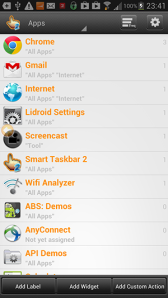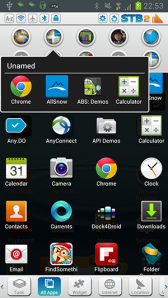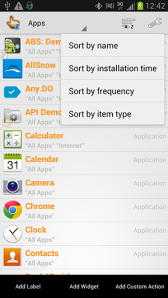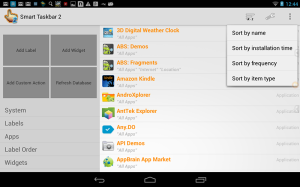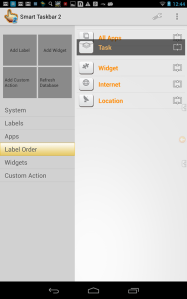WordPress free blog is a bit limited to what I need. So I am now moving my blog to my main web site at http://www.kiumiu.com I have also updated in app change link for Button Savior yesterday. I will gradually one by one change in app link when each of my apps receive feature update next time.
Smart Taskbar V2 Beta preview – update 6
May 7, 2013
Dev's Log, Release Note 1 Comment
I am planning to formal release on Playstore with this version. So if there is no serious issue found in this version, I think I will publish it officially on Playstore by the weekend. In this version, I added some decoration in main UI with new graphics along with a lot of bug fixes.
[Download]
Smart Taskbar V2 Beta preview – update 5
April 28, 2013
Dev's Log, Release Note 2 Comments
I immediately found some bugs in update 4. And they are quite easy to occur and quite serious. So I have to make new update today. Other than bug fixes, I also fixed long click vibration logic to make it more reasonable. I also brought back the classic square trigger icon with HD quality this time. I feel quite impressed after seeing all graphics upgrading to HD quality. The screenshot doesn’t show the difference a lot. But you will see the difference once you install ST2 on your phone and see with your eyes.
[Download]
Smart Taskbar V2 Beta preview – update 4
April 27, 2013
Dev's Log, Release Note Leave a comment
This version is a release candidate version. As I mentioned earlier, I will leave UI graphics work after first official release for main setting window. However, I still made some minor tweaks on main window to make it less eye sore in this version.
I added an animated tutorial section and throw in two more trigger icon styles, iPhone accessitive touch style and STB2 logo style. I will continue throw in more and more styles before final release. I also plan to let user choose his/her favourite icons as trigger icon later.
Smart Taskbar V2 Beta preview – update 3
April 25, 2013
Dev's Log, Release Note Leave a comment
I added one more major feature in this version that is ability to add folder onto quick launch spot. So you can virtually break the 10 items quick launch item limit with combination of folder item. Also, I finally got icons for sort button on float window panel. Again, there are many bug fixes in this release too.
[Download]
Smart Taskbar V2 Beta preview – update
April 21, 2013
Dev's Log, Release Note Leave a comment
I made some minor changes in this version to make it more complete now. But the most obvious addition and the most important one is swiper trigger in both sides. Other than that, its all bug fix and minor addition.
[Download]
Smart Taskbar 1.2.13 Release Note
April 10, 2013
In my last announcement in Smart Taskbar 1.2.12, I said it would be the last update for Smart Taskbar V1. But during the development of V2, I finally discovered the root cause of a very very old problem that occurred since even in the first release of Smart Taskbar dated 3 years ago. That is the dreaded bug of losing ability to enter on textfield when switching apps with Smart Taskbar. So basically this is the only issue thats covered in this release.
Smart Taskbar 1.2.12 Release Note
March 18, 2013
Dev's Log, Release Note 1 Comment
I am now updating maybe the last update for Smart Taskbar V1 today. The development of Smart Taskbar V2 is near its end. I will first release a public preview on Playstore in maybe end of March for bug and issue solving. I have delayed the project from my previous promised deadline of end of 2012 to end of Jan, and then Feb… and finally March due to increasing complexity in my design. And I was too stupid to started the project by completely rewriting the code instead of improving from old one that I have spent nearly 2 years on. Now I finally understand what agile methodology is in software development. My next project after Smart Taskbar V2 will be Button Savior V2 and I will not make same kind of mistake again. I will start from old code and improve daily and slowly.
Back to the topic. Smart Taskbar V1.2.12 includes following bug fixes
(1) Fixed widget viewer layout problem
(2) Fixed direct call failure in newer devices