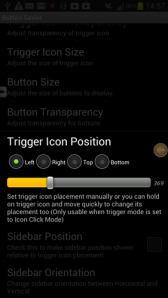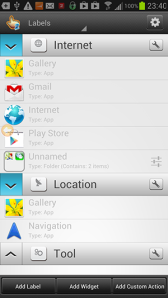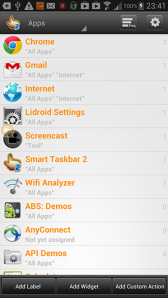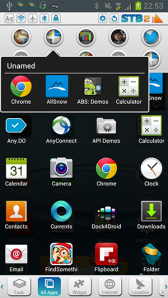Privacy Policy for Kiumiu.ca
Last Updated: 14 Nov, 2023
Thank you for using the Android apps developed by Kiumiu. This Privacy Policy outlines how we handle information within the our apps.
Information Collection and Usage:
Android apps developed by Kiumiu does not collect any personally identifiable information from its users. We are committed to maintaining the privacy and confidentiality of our app users.
Usage of Accessibility Services API:
Android apps developed by Kiumiu utilizes the Accessibility Services API to enhance navigation by allowing the app to send Android back home and manage recent key events. This feature is designed to provide users with a more convenient and customizable experience solely within the Android app.
Cookies:
Android apps developed by Kiumiu does not use cookies or any tracking mechanisms. Your usage remains completely anonymous within the app.
Children’s Privacy:
Android apps developed by Kiumiu is not directed at individuals under the age of 13. We do not knowingly collect personal information from children. If you believe that a child has provided us with personal information, please contact us, and we will take steps to remove such information.
Changes to this Privacy Policy:
We reserve the right to update or change our Privacy Policy for our Android Apps at any time. Any modifications will be effective immediately upon updating the app.
Contact Us:
If you have any questions or concerns about our Privacy Policy for our Apps, please contact us at kiumiu.ca@gmail.com